Ok so what does that actually mean ?
You can decide on a stock amount for both your crafted and vendor items and then queue them up to be crafted .
First impressions
I remember the first time I got APM and went how do I set this up . I will be honest it made me not want to actually carry on , But there are instruction both in the config and a PDF in the addon folder doc . So as with any of these powerful addons its going to take some time to setup and I will be doing a guide for it .
- IT does a scan when u log in and tells you what items you have in stock are .
- you can then queue those items to be crafted
- Export Your Data
- Import A back up
- Create a back up
- Premade groups for Items ( really amazing )
Stuff I didn't like
Well its Just come out of Beta into a Release stage and I stilll think it has some work to go .The big one for me is i cant export my groups over to APM so I would have to create them manually
Summary
So there are a lot of really nice features but it will take some getting used to and a while setting up this up .It is a very good inventory tool and interfaces with the crafting very well queuing up all the items to make .I think this will become one of my main addons if not for crafting but for items like vendor recipes and the such but I might even use it for crafting and then use TSM or APM for my auctioning .
I will be back tomorrow with a full Guide on how to use it so you can see in more detail what it does and how to use it.
Here is the Link for the addon if you want a head start Click here for Curse



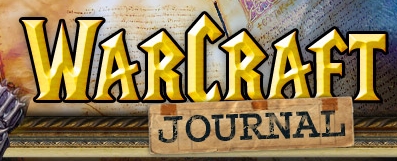
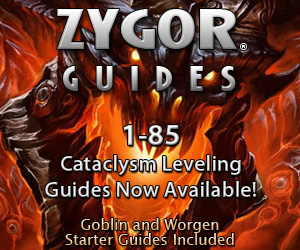

Zerotorescue wins again. Been using this addon since it was first released an absolutely love it. Highest recommendations from me. Looking forward to seeing what you have to say on using it tomorrow.
ReplyDeleteDoes it work with Skillet? Or do you have to use the Blizz UI for crafting?
ReplyDeleteIts works with Skillet
ReplyDeletea very nice "how to" document(w/pics) made by the author of the addon:
ReplyDeletehttps://docs.google.com/viewer?a=v&pid=explorer&chrome=true&srcid=0B_oVi2Y94NIPMTVhZWZjNDYtMmQ5MS00OGZkLTgyYWYtOTcyZGQ4ODZiZTJj&hl=en