TradeSkillMaster is a MODULE BASED system to help both NEW Auctioneers and the MOST ELITE AUCTION GOBLINS manage everything related to the Auction House! Our goal is to work hand-in-hand with our community to develop an all-inclusive suite of modules that, when used together, follows our users through every single auction and crafting related function, making them as much gold in as automated of an environment as possible while still following blizz Terms of Service very closely.
Section 1 Auctioning module
- Setting up Groups
- AH Posting ,Cancelling and Shopping
Section 2 The Crafting Module
- General Settings
- Crafting Settings
- The Craft Queue
- Profession Group Setup Easy mode
Section 3 Auto Mail module
- Auto Mail
Tips and Tricks for Using TSM
Dealfinder Flipping Automation
Other Useful Links
Trade Skill Master FAQ
Bug Reporting Click Here
Curse Download location
Other Blog Posts
TSM First impressions - Auction House Raids
Have I missed out a Guide or Is there something you want to Know about ?
Zoxy



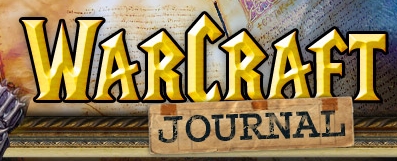
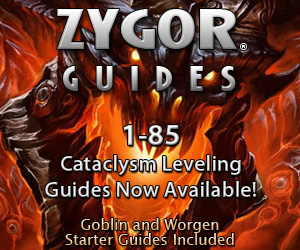

Can I just use the Crafting Module along with the Core TradeSkillMaster module?
ReplyDeleteyes you can pick and choose which modules you want that's the whole idea :) The only required module is the core TradeSkillMaster one. All the other ones are optional and can be used completely independantly of each other.
ReplyDeleteIs there anyway to have it only use current prices when scanning for things to craft? APM did this and I can't figure out how to get Trade Skill Master to do it, it seems to only want to use historical data which doesn't help me too much. For example when I go scan the AH for glyphs to craft I don't really care how much Glyph of Insect Swarm usually sells for, all I care is what it is currently selling for.
ReplyDeleteThe same goes for other things like Enchanting scrolls, for example today I used TSM to look for some profitable scrolls to make and the mats list required to make them was all based on historical data which of course didn't help since the current prices were much different and I was interested in purchasing the mats immediately to craft it. I know I can manually override the values, but I don't want to use have to do this every time I search.
It would also be nice if there was maybe an option be able to filter potential items to make by currently available mats, like if there were no Essence of Airs in the AH then it wouldn't suggest making anything that used them or at least how a notification next to the item saying that not all the mats are available to buy. The same option could also be used to filter overprices things, like if there were Essence of Airs up but they were priced at 400% over the normal value. I ran into this problem earlier when using the shopping module and I got stuck with only buying half the mats needed for something since I didn't know the other half weren't up on the AH.
Hopefully there is already a way to do these things and I'm just not seeing it.
anonymous,
ReplyDeleteyes there is. Go to ur crafting options and select lowest buyout instead of market price.
On the 2nd thing, make a ticket at http://wow.curseforge.com/addons/tradeskillmaster_crafting/tickets/.
Feel free to stop by at #tradeskillmaster.
Hope u enjoy the addon,
Cryan (official tester)
http://wow.curseforge.com/addons/tradeskillmaster_crafting/tickets/
ReplyDeleteAs far as I can see that's not currently an option. TSM is still in Beta though. Raise a ticket with your suggestions and I'm sure sapu will add it to his every increasing list!
I have a question: how do you auto propagate groups? Scroll master could export all enchanting scrolls selected, along with prices, thresholds and fallbacks into APM at the click of a button. I can't work out how to do it with TSM. If it's a replacement for those two addons, it must have the option somewhere. Manually creating and changing settings in groups for dozens of enchants is tedious work. :/
ReplyDeleteI can't seem to create a Curse account to report a bug, so I'm going to report it here. Please comment if anyone else is seeing the same bug, or if this feature is working for you.
ReplyDeleteModule:
- Crafting
Description:
- Under 'Crafting Options', when using either DataStore or Gathering as 'alt data', the items selected in the 'Characters to include' dropdown do not seem to be saving. After changing the selection, closing and re-opening the dialog shows the *old* settings.
Version:
- TradeSkillMaster v0.1.2beta
- TradeSkillMaster_Crafting v0.1.2beta
Thanks,
Squighound
Is there a way to see what items have been selling the most? I am currently in the glyph market and they are flying off the shelf, it's become quite confusing figuring out what glyphs have and haven't sold well. I know there is a "Times Crafted" feature but I am hoping maybe there is something more specific, as that would take a few hours to sort out with over 100 glyphs in multiples sitting in my bags.
ReplyDeleteThere is currently no feature in TSM that will do what beancounter does (track auction sales).
ReplyDelete-Sapu
Does TSM support building a build list with one toon and crafting with another? I'm using separate toon to sell and my main to craft. With APM you were able to make build list with one toon and copy the .lua file to another and you had the build list.
ReplyDeleteYes craft queues are saved by profile so as long as your crafter and your other toon are using the same profile it will save the craft queue / all your other settings across multiple characters.
ReplyDelete-Sapu
Thank you for your response, and I LOVE this add-on! Great work! Currently making 14k gold/day with little effort.
ReplyDeleteBack in QA or APM, when posting, you could click the post button once per type of item, and it would post all of that type of item. I am finding in TSM that you have to click each individual auction. For example, in QA/APM if I was selling Brilliant Inferno Rubies, the "Post" button would post my entire stock with 1 click and then move on to the next item. Now, I have to click for each individual gem. Is there a setting in TSM that changes this feature?
ReplyDeleteTSM splits everything up into individual auctions because this is WAY faster than posting multiple auctions worth at once and having to wait on blizzard to split them up into individual auctions. See the top page of the Auctioning options for a little feature that will bind post / cancel to your scroll wheel.
ReplyDeleteI'm having the same problem as another anonymous poster, above. When I try to do a restock queue, it's not adding items properly - it's using historical scan data (even immediately after I run a scan) instead of current price data to determine what I should craft.
ReplyDeleteFor example - I search the AH through traditional methods for Glyph of Blink. None found. I run a Restock Queue through TSM, but the addon thinks it's only worth 14g, which is below my threshold, and doesn't queue it up for me to craft. Under Crafting Options, Data tab, I have "Auction DB - Minimum Buyout" selected both for Get Mat Prices From, and Get Craft Prices From. So it shouldn't be doing this... right?
APM had the Summary function, which allowed scribes to quickly see what glyphs weren't currently for sale (which is a huge profit opportunity, as it allows us to set our own price). Does TSM have that function hidden somewhere?
Is it possible to post for auction "up to x" number of items for a stack size, rather than only in the maximum size increments?
ReplyDeleteIf I only have 18 or 19 of an item left on hand I want to post them at that stack size rather than wait until I have a full stack of 20 (and then i'd probably have a few leftover). This is all about conservation of bag space. The current options seem to be either to post in smaller increments or hold onto bags full of unfilled stacks.
For example: If I have 58 of an item that has a stack size of 20, I want to automatically make 2 posts of 20 and 1 "remainder" post of 18.
Thanks and I have a tremendous proposal: What Renos Add Value hgtv home remodel
ReplyDelete