Here are the Steps to do this :
Go to The Auction House and open The TradeSkills Master window the bottom Button is the Dealfinder
I am going To use Volatile Fire as the Example , Drag the volatile ( or left Shift Click it ) into the Add item box .
Then Set the price that you want to be buying under I am Setting my Price At 17g ( This is Server dependant ).
Then Hit the Add item Button and You are Ready to go .
Now Press the Run Dealfinder Scan - this will search the AH for all the item that appear in your list and are below the Value you have set.
Then Press the Buy button an buy as many that are under your Value . It will also Display number available and % below maximum price .
Go to the main TSM Settings Page and select the Coin icon to open your auctioning Groups .
Then Go to Categories/groups and Then To the Create Category/Group Tab .Then add in the name for your new group and select Okay .
For General Setting if really depends on the Item but for Volatile Fire i have set my Post cap at 20 and the Post time to 24 hours .
Now to set your resale price I have selected 18g as the lowest price( Threshold) that I will sell for and 25g as my fall-back so if there are no others on AH then it will be listed at 25g or if another seller has posted it below our threshold it will post for 25g
Now go to the Add/remove item tab and seleclet Volatile Fire and then click add .
Finally go back to the AH and Select the top button in the Tradeskill Master tab and it will post the item.
Then Just repeat this for as many items as you want
Zoxy



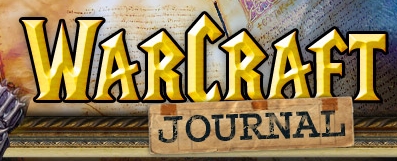
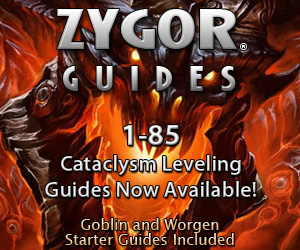








No comments:
Post a Comment