I have been using this app on my iphone since November and I love it , the main time i use it is travelling to work to work or in bed late at night .

 So lets have a look at how to use it.
So lets have a look at how to use it.The First thing is selecting the Character that you want to use , one problem I had at first was that I couldn't select my Level 1 bank Alt.
To do this Select the Character option then select your bank alt from the list and then set it as your main character , then they will be in your list to select from
Now the fun part how to use the app to shop on the AH . I personally only use the app to shop and nothing else as I list in bulk normally and undercut , the remote AH has no functionally to be combined with addons.
 So to access the Auction house Just touch the pile of gold and it will bring you to this screen .One Awesome feature here is that you can choose to access either the neutral or your faction AH .
So to access the Auction house Just touch the pile of gold and it will bring you to this screen .One Awesome feature here is that you can choose to access either the neutral or your faction AH .One thing I like with the mobile armoury is that you can filter in so many different ways .Time Left , Bid value, Buyout Price are a few that you can use .
Other Good Features that the Mobile AH has :
View Item : This gives you a good information on the item , such as where it comes from and what it Disenchants .
View on the Web :You can view the AH in a browser while logged in .
Tips to get the best out of it :
- Shop Late at night or early am
- Use the Filters - Time Left and Bid Value
- You can view your auctions while playing on your internet browser
Limitations and bits I don't like
- Max of 200 transactions a day
- 8 pages of search results
- Cant Buy while Logged into account
Summary
Overall its a great app and as I use two monitors I can view my auctions and browse the AH while playing on WoW with the other . Then when I am out and about I can buy items off the AH when I spot a good deal . The App is very intuitive and easy to use so not much explanation is needed . If you know what prices to buy items at its great and being able to see where the item comes from quickly is very helpful and helps make those buying decisions..
My suggestion for the extra money it costs each month try it for a month and see if you like it s its only a few pounds/dollars.
Do you use the Mobile AH ?
Zoxy



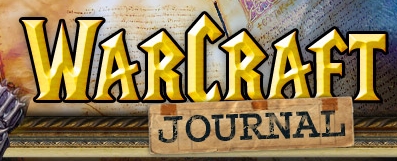
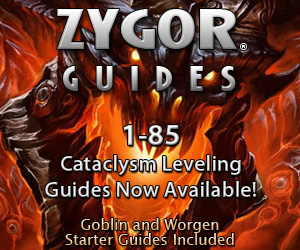





When I tried to log in yesterday before leaving for class, I saw that the "regular" maintenance was in effect, though I didn't remember seeing anything about it the night before. Thinking 4.0.6 was upon us, and that I'd be gone all day and potentially miss out on the Meta gem changes, I panicked and bought the mobile AH app. My panic was unwarranted, but now that I have the app, I'm going to make the best of it! The fact that I can check the neutral AH was not something I knew about! I think I'm going to start there; it's such a pain to park a toon at a neutral AH, but I always want to check for deals there. Thanks for the heads-up!
ReplyDelete