Module 2Crafting - Craft Queue
The Above image is of the Crafting window in TSM to open it just click the Button on top of the normal Crafting window .
Once open you will then be able to select from the list what items you want to look at below is the information that will be displayed when you .

- Name - This is the Item name that can be made
- AH/Bags/Bank/Alts - This shows how many of that item you have and its location
- Market Value - Current Market Value ( Sale Price )
- Profit - How much profit is made by making the item
How to use the Restock and On hand Queue
Restock Queue If you have followed the previous Sections of the Guide then you have already setup your Setting for the Restock Queue .To use the queue it very simple Just press the Restock queue button and the list will then Populate .This is the same for the On-Hand Queue But will only use items in your current Bags .

Once you have Populated the Queue it will appear in a List like this , i have Set my restock amount at 3 items the colours have different meaning
Green - Have items on hand to make
Yellow - Have mats on a alt
Red - Don't have mats
This will also then give you a break down of the Mats that are required to make the items working with the same colour coding
Green - Have items on hand to make
Yellow - Have mats on a alt
Red - Don't have mats
Then once you are ready to craft just press the Craft next button this will then process your list of items that you can make .
For any items that you didn't have they will appear in the Queue in the AH panel under Buy Crafting Mats .So please Check out
this section of the Guide if you haven't read it yet.
Zoxy
If you want to Read a different section or go back to the Guide Directory Click on the Links Below
Section 1 Auctioning module
Section 2 The Crafting Module
Section 3 Auto Mail module
Tips and Tricks for Using TSM





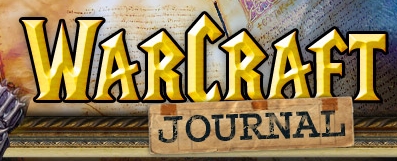
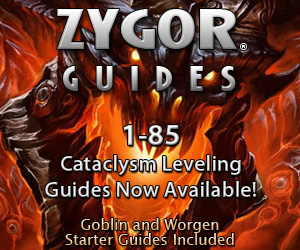





Zoxy, I was a klutz yesterday and It'll create a vendor purchase list as well, visiting vendors, above their list of items is a button to purchase all the vendor able mats like thread. Couldn't for the life of me see it.
ReplyDeleteDo you know, can i create macro for clicking "Craft next" button, like a post/cancel auctions? sorry for my english, i'm from Russia)
ReplyDeleteIs there a way to link inventory from another account? I have all my AH mules on a different account from my crafters.
ReplyDeleteThis is awesome!! I just started using the auction house regularly not too long ago.
ReplyDeleteAt first this looked complicated and I thought I'd end up removing it and going back to my mickey mouse setup of buggy addons.
With wow open and alt-tabbing back and forth following this guide it was pretty easy....better setup than I ever imagined I would ever have......amazing amazing tyty
It works when there are others posting items; but when nobody else has one posted it does not queue it. Is there a way to make it realize my fallback price for those items? Or should I just post and then have it use that information?
ReplyDelete