Every Friday I Post
MySales for the Week to show you what's Selling on My Server . But Here is a Guide showing you all the functionally of this Addon .
MySales is A Plug and Play Addon but like most Addons there is much more beneath the Surface .
So lets have a look ,to access the set up just type in
/ms config
What Functions Does it Have
- Buyer Details
- Selection By Character
- Selection By Time
-
Buyer Details
As you can see you can choose who to show when you run the report , Guild Buyer, Friends , People of Interest.
POI - A good idea so you can see if you competition are Buying you out
- Selection By Character
You can choose by individual character or by Faction Realm, I Find this really useful so you can see how each of your bank alts are doing
-Selection By Time
So there are all the selections you would need . Giving you a good idea what's selling and when .
How to View Your Sales
To View your sales just type in
/ms window and the following window will appear
There are Three Tabs -
- Sales
- Buyers
- Items
1.Sales (See Above Image)
On this Tab it shows a couple of Key Bit of Information , Sales ( Number of ) Total Money ( total amount ) Item , Amount Sold ( This shows the value - If you listed in stacks it wont show single value) , Buyer ( who brought it, sometimes it get missed off if you open mail too quickly) and finally when then sale was made.
2.Buyers
A useful Tab Here you can see who your best buyer is, Also you can see if any guild members of friends have been buying your items .
It is annoying if the Data does not come through as you can see, but i presume a lot of those were MFCs .
3.Items
This is the Tab I find Most useful , you are able to sort ( A to Z Like in Excel) each of the columns . This is very useful as you can quickly find your top selling items by volume and also value .
Limitations -
- You cant Export out to Excel ( anyone got a way ? )
- It Won't give you price per item if you have stacked items
- Can lose buyer info if mail opened too quick
Do you have any questions ?
Zoxy



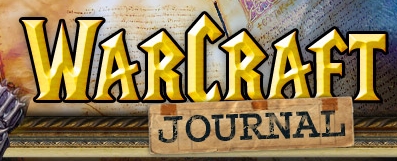
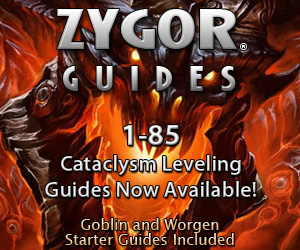







Interesting addon. I can't really see myself using it as I tent to just rush the AH and undercut whatever it is I am going to sell. This does come in handy though when you either want to research how much crafting mats are going for and/or wish to play the economics of the game better.
ReplyDeleteI will not use it personally, but will recommend it to friends now. Great explaination :)
~Arphalas
Love the post. I just downloaded it yesterday (after reading your post). On the one pic you have, it shows that you have sales on there from 14 days ago, is there a way to purge the info for week to week? Or will it continue to add forever?
ReplyDeleteGreat information, thankyou!
@Altycus - Cheers :)
ReplyDeleteYou can just set it to show you the info for the last 7 days would that do the trick ?
But if not you would have to delete your LUA file each week
Great post! Now I think I will have to download this and play around with it. I think it will make keeping up with profits so much easier. Thanks for sharing
ReplyDeleteI've seen your weekly sales posts and asked what addon you were using. I had installed this some time ago but when Cataclysm came it the author never updated. Thus, without my "load out of date addons" button checked it would not load.
ReplyDeleteI find it very useful. I'm a big fan of slicing and dicing info--its sort of what I do for a living. Knowing what sells best on Thursday is very helpful on Tuesdays when I'm buying mats. Knowing what sits on the weekend helps me decide not to list certain items till late Sunday.
You may want to check the forums on the Curse site for info on exporting to Excel. I think there was something about it there.