APM - Auction Profit master
I will be honest with you the first time I installed it I didn't use it as I had no idea how and it seems a bit complicated .But hopefully I can take you through setting it up and make your life a lot easier .
So why use it ?
APM allows you to set-up multiple groups with different thresholds and fall backs .
Here are my groups :
As you can see I have a different selection of groups and this is what there mainly for:
1-25g - Odds and sods for low level green items
1-99g - Vendor recipes and non rare drops
25g-100g Is for semi rare recipes and items that i don't want sold below 25g
100-250 - mainly for higher priced items
250-400g another bracket for items of this value
500-1000g another bracket
1000-2500g Rare recipes and items such as wortk and tbc recipes
5k + what is says on the tin items worth 5k+
Glyphs
So have I set these up ?
For the main groups i have set the threshold as the first number as the threshold and then second as the fallback.
First install the Addon use curse for all mine APM - Auction Profit master
Then once installed type /apm config into you chat box and it will bring up this screen
First we want to add a new group so select the Item groups and then type in the name and hit okay.This will then appear in your items groups select this new group and you will come to this screen
We now need to setup all the different setting to make sure that your auctions are working correctly .
So they Break down into 3 sections
General
Override Stack Setting - Allows you to ignore items if there are too many stacks already on the AH Override post time - Allows you to set the posting time of your auctions
Quantities
Override post cap - This allows you to set the maximum number of one type of item that will be posted .
Override per auction - This is about stack size so if you want singles or maximum stack size this is the one to change
Price
Override undercut - Sets your undercut amount
Override Bid Percentage - Sets what percentage you want the bid for the item set at
Override Threshold - VERY IMPORTANT ONE - Sets the price that you will stop posting the item at . So if this is set at 1g then if there is another one the AH at 99s your item will not post .
Fallback
Override auto Fallback - THIS MUST BE TICKED
Override Fallback - This sets the price that APM will post to the AH if none of your items on the AH .
Once you have done this you will need to do is add items to your group select the add items tab
Then it is as simple as clicking on the items .
There is also a option for mass adding items . Typing something such as 'Glyph of '
Now that were all set its just time to post your items at the AH .Select the 3rd tab for auctions when at the ah and then across the top you you will have some new buttons .
Post and Cancel are all I will discuss today
Once you hit the post button a small box will pop up and will start asking you if you want to post your auctions.This is when you have a chance to check the price before it get listed and you have a option to skip the item or cancel the entire posting
There is alot more functionally with APM but this should give you a great start at setting up and using it to run a massive volume of auctions
Do you use apm ?
Have I missed out a hint or tip for using it ?
Zoxy
Also here is my LUA file if you want to use it just copy it into your savevariables folder in your WTF folder :



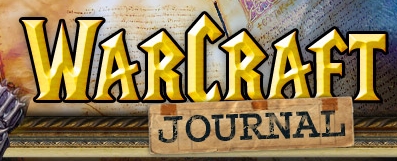
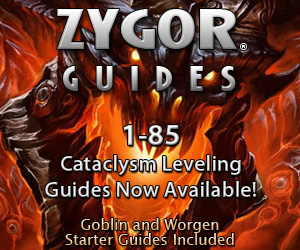










Hi Zoxy,
ReplyDeleteGreat post. APM is a great addon! Have you been able to use the summary and get it populate a crafting queue?
I have APM on my bank alt and Gnomeworks on my crafting alt. I thought you can determine how many items to craft in the summary and get it populate the gnomeworks craft queue. I have never been able to get it to work.
Great post, Zoxy! I would also add-in that folks probably want to use the Smart Canceling feature of APM, which is found in the general settings (upper left of first screenie).
ReplyDeleteWhat this does is it will not cancel anything you have listed if the current price is below the threshold for that item. It will also cancel an auction where there are no other sellers of that item and your item is posted at less than your fallback.
The first is helpful in markets that move in good volume. The second is good in those that don't.
@bluefade - I use ATSW, and I can't get APM to populate the crafting queue, either. I still use the summary function to check prices across an entire market - like glyphs or gems.
@ bluefade - I can get the queue working for glyphs so i will do part 2 to this guide on how to use it and also some of the other features of APM
ReplyDeleteThe good news is that Tradeskills master is currently in alpha and will be awesome once it is done and will provide the functionality that you want
I sort my glyphs by ink type to give me the best idea of the minimum price each can be sold for profitably, and to make changing that price easy as ink prices fluctuate.
ReplyDelete